First of all restart your machine & when system boot up continue press the down arrow key from keyboard.
1. Here you will see the kernel press e for edit.
2. find here kernel, at the end of kernel line edit here rd.break
& press Ctrl+x to boot the system to run level 1.
3. Now mount the /sysroot directory with read write here with below mention command.
# mount -o remount rw /sysroot
4. Take the priviladge of /sysroot directory with bellow mention command.
# chroot /sysroot
5. change here password for root with passwd command.
#passwd
type here new password & confirm password(Note:- password will not seen here)
6. After you change the password create a hidden file in / named .autorelavel to re-lavel the selinux & system with new configuration.
# touch /.autorelavel
& type exit twice






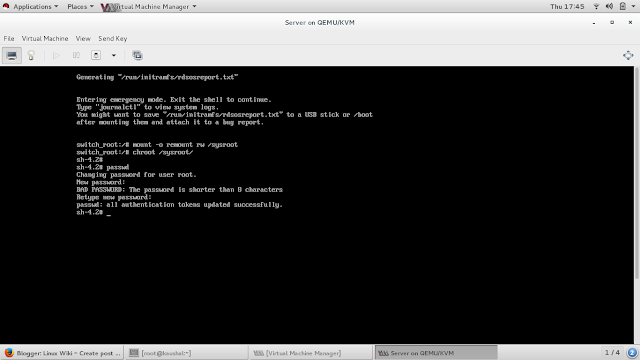





0 comments:
Post a Comment